|
Here is a Cyber-Chess Flash Asset that you can use in your Chess Club meetings.
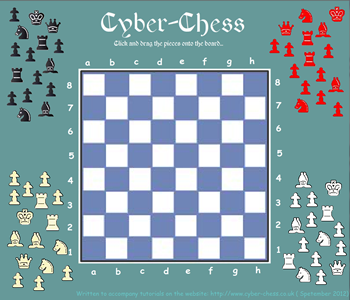 It is designed to be used on a whiteboard with the class, or by individuals on their own computer screens. It is designed to be used on a whiteboard with the class, or by individuals on their own computer screens.
There is a choice of colour of chessmen for you to play with - black, white, ivory and red.
Moving the pieces
To move pieces you need to move your cursor to the position of the piece you want to move. You then need to 'mousedown' (press the left mouse button) on the piece. You then hold the mouse-button down and drag the piece to wherever you want it to be placed. Releasing the mouse-button will then place the piece in that position.
Ideas for using this Cyber-Chess Flash Asset.
- Naming the pieces associated with the symbols.
- Learning how to set up the board ready for play.
- Naming the squares - co-ordinates e.g. d4, g6 etc.
- Testing the group on setting up the board properly.
- Class games - on the whiteboard - teams playing against each other.
- Individual games (on personal computers).
- Class discussion of positions of play.
To open up the interactive board simply click on the image of the asset on this page and it will open up an interactive page for you to use.
To reset the board to a starting position refresh your browser page.
The Interactive Chess Board
| 
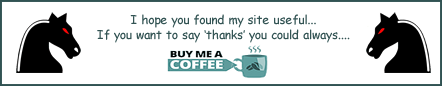

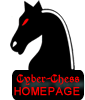
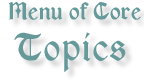

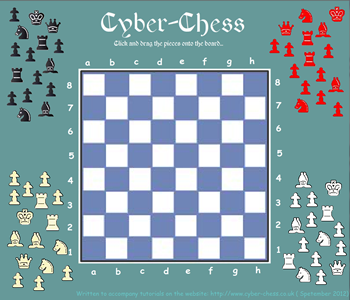
 DISCLAIMER: The information given in this site is presented in good faith, but the site-author is human and does make mistakes! Should you find anything that you believe is in error please notify the Webmaster of your finding.
DISCLAIMER: The information given in this site is presented in good faith, but the site-author is human and does make mistakes! Should you find anything that you believe is in error please notify the Webmaster of your finding.